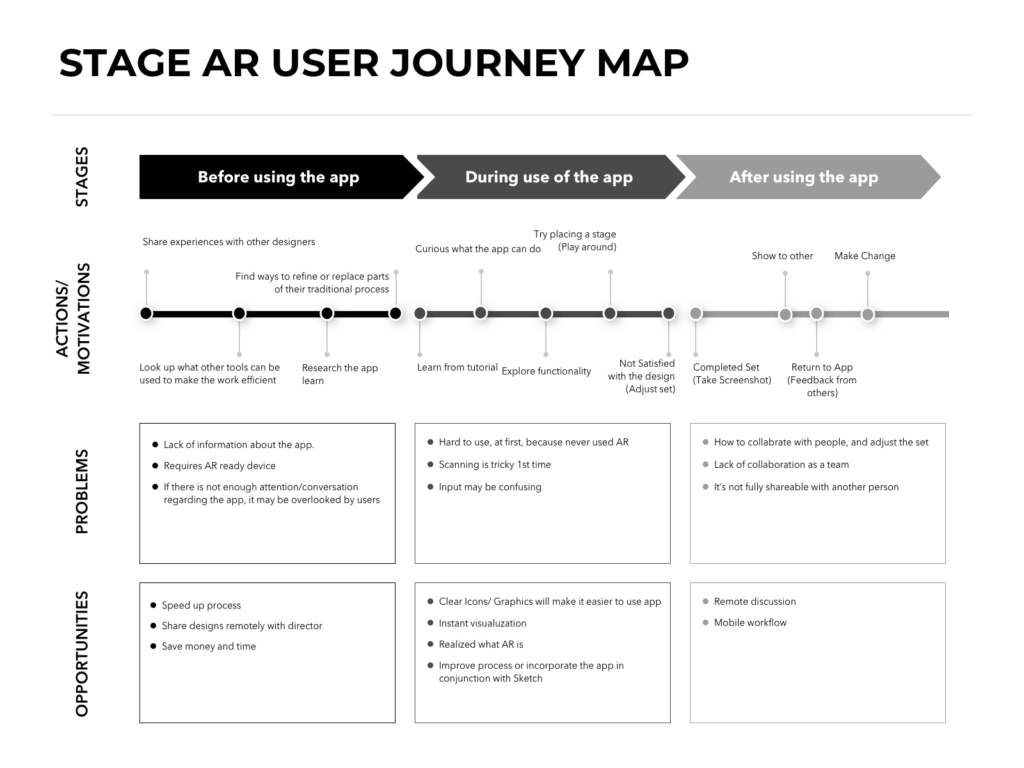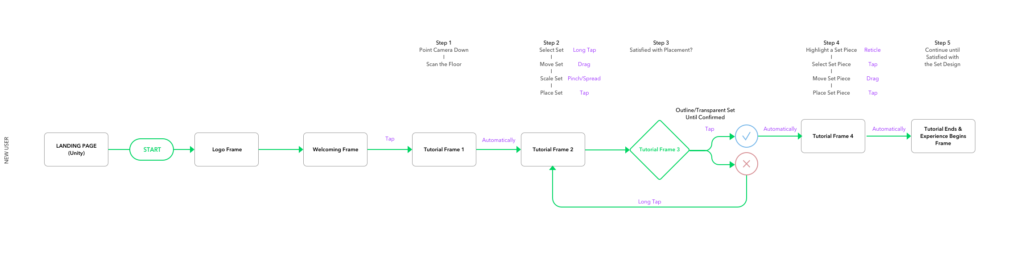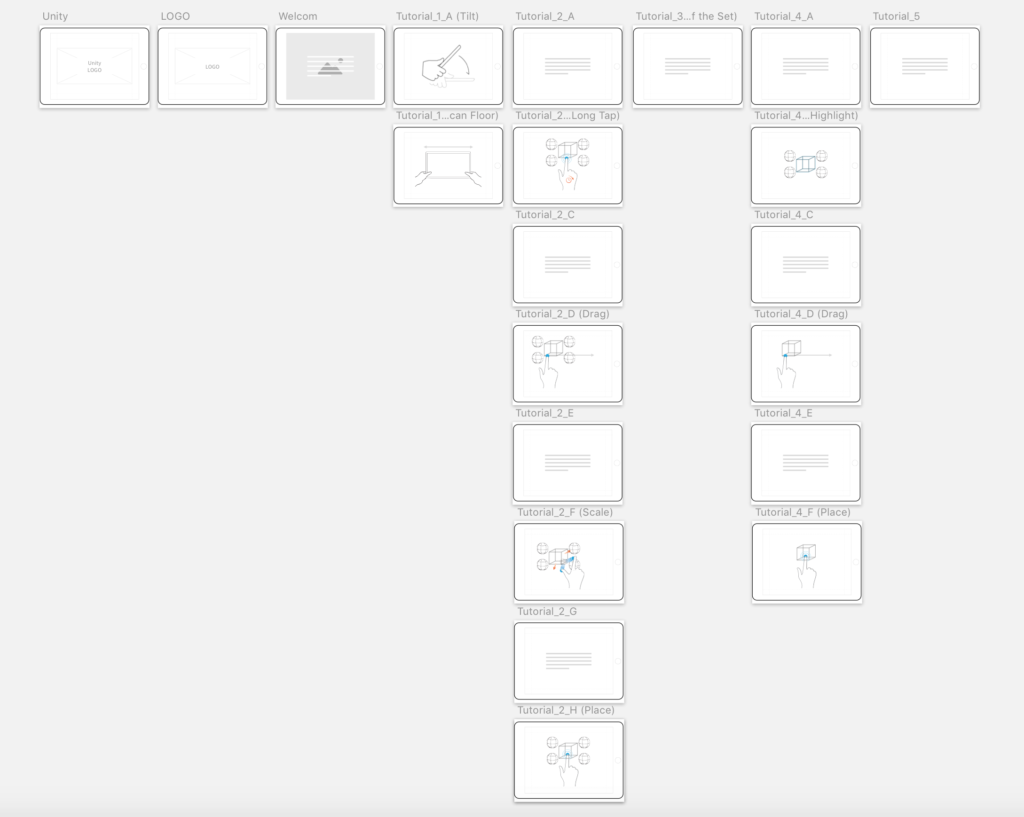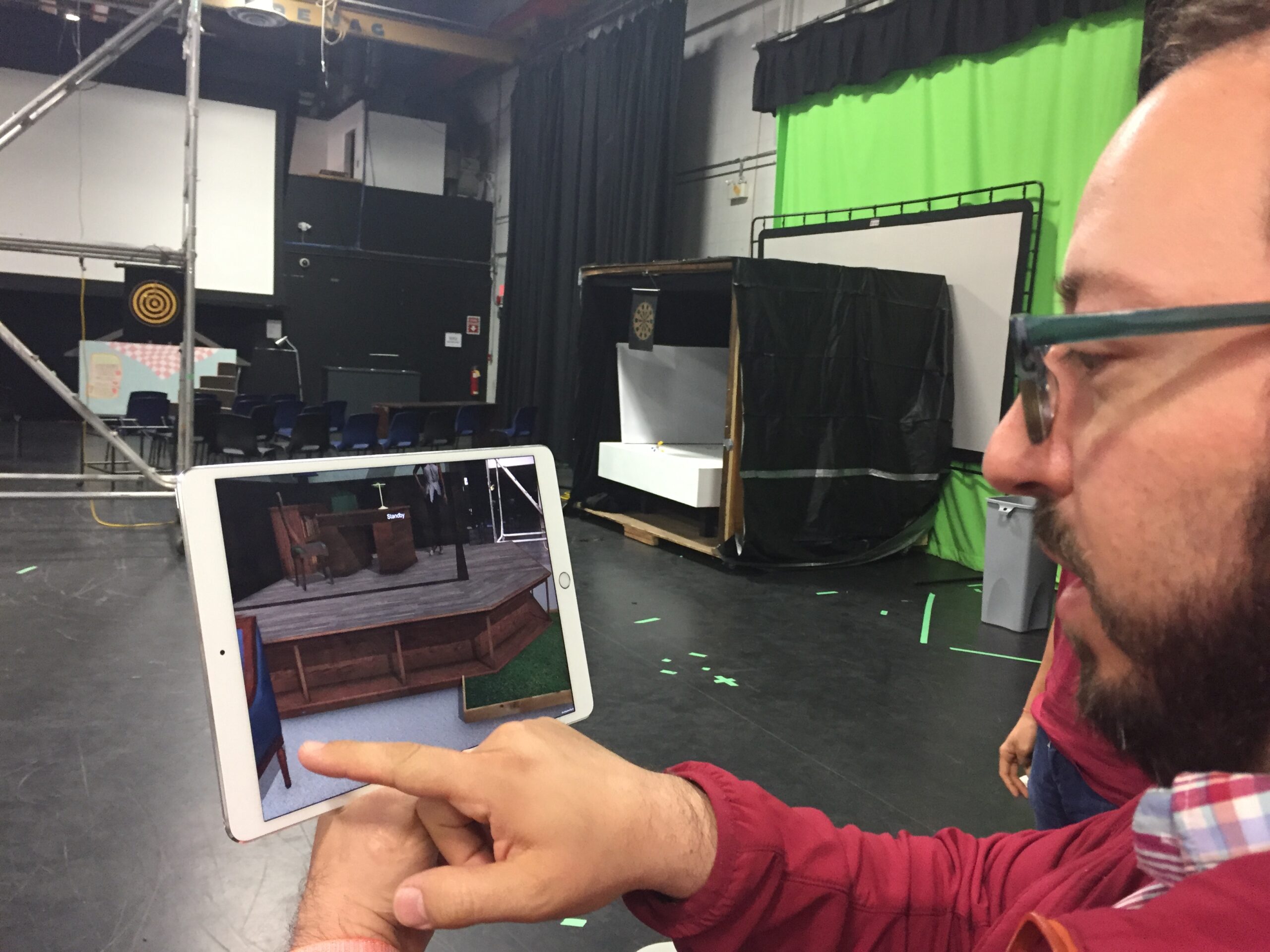Our client was UBC Film and Theatre in collaboration with Arts Club Theatre.
Our goal was to prototype an Augmented Reality (AR) pipeline to demonstrate one or more alternative ways that set designers can use an AR app for stage design to help them visualize life-sized set designs and share them with others in a fast and cost-effective way.